Greetings from Vienna, I’m a new member! 
I have a bit of trouble with this tutorial from Line25. After downloading the icons, I must select four of them in order to build this menu:
According to CSS, each square is 120 x 120 px. And this is what I achieved putting one of those icons into a 120 px square:
As you can see, quite smaller than the original. The author of the tutorial did not use Illustrator to assemble the four icons but Photoshop, so he couldn’t enlarge them.
What did I wrong? Thanks in advance.
Hi Linton. Welcome to the forums. 
Those icon images are about 64px wide, so there is something odd going on here, probably with your CSS. We’ll need you to post a link to a page you are working on so we can see what your code is doing. If you can’t do that, then set up a test page at jsFiddle or CodePen. 
Hello Ralph! I’m using no CSS by the moment, just downloaded the icons and try to manage them with Photoshop. And yes, it seems the original icons on menu are about 60 px, half the width of the square, but the shop icon I downloaded is exactly 32 x 32 px. It seems there’s something that the author forget to include in the tutorial.
Thanks for your help!
The actual image used in the demo is indeed 64px x 432px, so I’m not sure what you downloaded. You can find it here:
(You can’t see it, because it’s transparent, but just right click up near the top left corner of the screen to download it).
Now I realize what happened! When I downloaded the PSD first time, it lacked a file. Now I tried again and, well, there is the 512 px file 
Thank you so much!
![]()