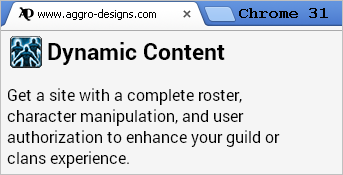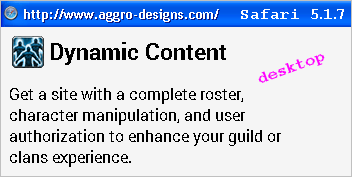Hi 04SCOOB,
I’ve some things to consider. 
Custom fonts?
Imported custom fonts are often not cross-browser. Or it depends on the browser version, or maybe the operation system or the graphical card…
With your “Roboto” font, on my Win-XP desktop IE7 (!) is better performing than Chrome 30 (one version before the latest):
But Chrome 31 is fine, while Opera 12 goes wrong:
Though the latest Opera 18 is fine.
And Safari 5.1.7 on desktop is wrong, while the same Safari 5.1.7 on my Win-7 laptop is fine!
Conclusion:
It’s mostly better to stay with the common standard fonts. That’s speeding up the page speed too: it is saving the extra download for the custom font and saving the extra time for rendering of the custom font. 
=======
Style enhancement
Apart from the font matter, I saw that IE7 has problems with the top-menu and the footer-menu:
To get them horizontal and without the list-dots, you can do this (the other styles for these elements can stay as they are):
#w-header .menu {
list-style: none;
margin-top: 0;
top: 28px; /* change */
}
#w-header .menu li {
display: inline; /* instead of inline-block */
margin: 0;
/* width: 100px; remove */
}
#w-header .menu li a {
display: inline-block;
border: 1px solid #F5F5F5;
padding: 4px 9px; /* change */
}
#w-footer .w-copyright ul {
list-style: none; /* add */
}
#w-footer .w-copyright ul li {
display: inline; /* instead of inline-block */
margin: 0 10px;
/* width: 100px; remove */
}
#w-footer .w-copyright ul li a {
display: inline-block;
border: 1px solid #002C40;
padding: 4px 9px; /* change */
}
With [U]netrenderer.com[/U] you can see it’s working in IE6, IE7, IE8, IE9, IE10 and IE11. 
For the other browsers: no harm.
=======
Speed 'm up!
With omitting all jQuery javascripts (thus far: not needed) and making this 230kB [U]recent-warcraft.[B]jpg[/B][/U] of the 1.5MB [URL=“http://www.aggro-designs.com/css/layout/recent-warcraft.png”][U]recent-warcraft.[B]png[/B][/U] (as I did in the test page), you can win also a lot of page speed.
If you go over to normal fonts as well, you’ll get this:
The results are:
Original .........................: 1.7 MB transferred, 6.86s (20 http/requests)
Test page with the Roboto-font ...: 345 kB transferred, 1.30s (14 http-requests)
Test page with common fonts ......: 301 kB transferred, 1.01s (11 http-requests)

![]()