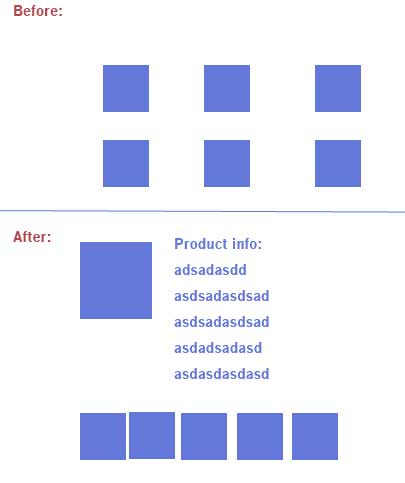<!DOCTYPE html PUBLIC "-//W3C//DTD XHTML 1.0 Transitional//EN"
"http://www.w3.org/TR/xhtml1/DTD/xhtml1-transitional.dtd">
<html xmlns="http://www.w3.org/1999/xhtml" xml:lang="en" lang="en">
<head>
<title></title>
<style type="text/css">
/*<![CDATA[*/
#slider {
position:relative;width:480px;height:280px;border:solid black 1px;
}
.start {
position:relative;width:480px;height:280px;border:solid red 1px;
}
.start IMG {
width:100px;margin-Left:40px;margin-Top:40px;
}
.product {
position:relative;width:480px;height:370px;border:solid red 1px;
}
.pimg {
width:150px;margin-Left:40px;margin-Top:40px;
}
.text {
position:absolute;left:220px;top:20px;width:180px;height:250px;border:solid red 1px;
}
.thumbs {
position:absolute;left:0px;top:280px;width:100%;height:90px;border:solid red 1px;
}
.thumbs IMG {
width:80px;margin-Left:10px;margin-Top:10px;
}
/*]]>*/
</style></head>
<body>
<div id="slider" >
<div class="start" >
<img src="http://www.vicsjavascripts.org.uk/StdImages/Egypt5.jpg" alt="image" />
<img src="http://www.vicsjavascripts.org.uk/StdImages/Egypt6.jpg" alt="image" />
<img src="http://www.vicsjavascripts.org.uk/StdImages/Egypt7.jpg" alt="image" />
<img src="http://www.vicsjavascripts.org.uk/StdImages/Egypt8.jpg" alt="image" />
<img src="http://www.vicsjavascripts.org.uk/StdImages/Egypt9.jpg" alt="image" />
<img src="http://www.vicsjavascripts.org.uk/StdImages/Egypt10.jpg" alt="image" />
</div>
<div class="product" >
<div class="thumbs" >
<img src="http://www.vicsjavascripts.org.uk/StdImages/Egypt6.jpg" alt="image" />
<img src="http://www.vicsjavascripts.org.uk/StdImages/Egypt7.jpg" alt="image" />
<img src="http://www.vicsjavascripts.org.uk/StdImages/Egypt8.jpg" alt="image" />
<img src="http://www.vicsjavascripts.org.uk/StdImages/Egypt9.jpg" alt="image" />
<img src="http://www.vicsjavascripts.org.uk/StdImages/Egypt10.jpg" alt="image" />
</div>
<img class="pimg" src="http://www.vicsjavascripts.org.uk/StdImages/Egypt5.jpg" alt="image" />
<div class="text" >Text</div>
</div>
<div class="product" >
<div class="thumbs" >
<img src="http://www.vicsjavascripts.org.uk/StdImages/Egypt5.jpg" alt="image" />
<img src="http://www.vicsjavascripts.org.uk/StdImages/Egypt7.jpg" alt="image" />
<img src="http://www.vicsjavascripts.org.uk/StdImages/Egypt8.jpg" alt="image" />
<img src="http://www.vicsjavascripts.org.uk/StdImages/Egypt9.jpg" alt="image" />
<img src="http://www.vicsjavascripts.org.uk/StdImages/Egypt10.jpg" alt="image" />
</div>
<img class="pimg" src="http://www.vicsjavascripts.org.uk/StdImages/Egypt6.jpg" alt="image" />
<div class="text" >Text</div>
</div>
<div class="product" >
<div class="thumbs" >
<img src="http://www.vicsjavascripts.org.uk/StdImages/Egypt5.jpg" alt="image" />
<img src="http://www.vicsjavascripts.org.uk/StdImages/Egypt6.jpg" alt="image" />
<img src="http://www.vicsjavascripts.org.uk/StdImages/Egypt8.jpg" alt="image" />
<img src="http://www.vicsjavascripts.org.uk/StdImages/Egypt9.jpg" alt="image" />
<img src="http://www.vicsjavascripts.org.uk/StdImages/Egypt10.jpg" alt="image" />
</div>
<img class="pimg" src="http://www.vicsjavascripts.org.uk/StdImages/Egypt7.jpg" alt="image" />
<div class="text" >Text</div>
</div>
<div class="product" >
<div class="thumbs" >
<img src="http://www.vicsjavascripts.org.uk/StdImages/Egypt5.jpg" alt="image" />
<img src="http://www.vicsjavascripts.org.uk/StdImages/Egypt6.jpg" alt="image" />
<img src="http://www.vicsjavascripts.org.uk/StdImages/Egypt7.jpg" alt="image" />
<img src="http://www.vicsjavascripts.org.uk/StdImages/Egypt9.jpg" alt="image" />
<img src="http://www.vicsjavascripts.org.uk/StdImages/Egypt10.jpg" alt="image" />
</div>
<img class="pimg" src="http://www.vicsjavascripts.org.uk/StdImages/Egypt8.jpg" alt="image" />
<div class="text" >Text</div>
</div>
<div class="product" >
<div class="thumbs" >
<img src="http://www.vicsjavascripts.org.uk/StdImages/Egypt5.jpg" alt="image" />
<img src="http://www.vicsjavascripts.org.uk/StdImages/Egypt6.jpg" alt="image" />
<img src="http://www.vicsjavascripts.org.uk/StdImages/Egypt7.jpg" alt="image" />
<img src="http://www.vicsjavascripts.org.uk/StdImages/Egypt8.jpg" alt="image" />
<img src="http://www.vicsjavascripts.org.uk/StdImages/Egypt10.jpg" alt="image" />
</div>
<img class="pimg" src="http://www.vicsjavascripts.org.uk/StdImages/Egypt9.jpg" alt="image" />
<div class="text" >Text</div>
</div>
<div class="product" >
<div class="thumbs" >
<img src="http://www.vicsjavascripts.org.uk/StdImages/Egypt5.jpg" alt="image" />
<img src="http://www.vicsjavascripts.org.uk/StdImages/Egypt6.jpg" alt="image" />
<img src="http://www.vicsjavascripts.org.uk/StdImages/Egypt7.jpg" alt="image" />
<img src="http://www.vicsjavascripts.org.uk/StdImages/Egypt8.jpg" alt="image" />
<img src="http://www.vicsjavascripts.org.uk/StdImages/Egypt9.jpg" alt="image" />
</div>
<img class="pimg" src="http://www.vicsjavascripts.org.uk/StdImages/Egypt10.jpg" alt="image" />
<div class="text" >Text</div>
</div>
</div>
<script type="text/javascript">
/*<![CDATA[*/
var zxcProductSlider={
init:function(o){
var id=o.ParentID,goto=o.GoToArray,ms=o.SlideDuration,p=document.getElementById(id),h=p.offsetHeight,clds=p.childNodes,ary=[],imgs,cnt=0,z0=0,z0a;
p.style.overflow='hidden';
for (;z0<clds.length;z0++){
if (clds[z0].nodeType==1){
ary[cnt]=clds[z0];
clds[z0].style.position='absolute';
clds[z0].style.left='0px';
clds[z0].style.top=(cnt>0?h*2:0)+'px';
imgs=clds[z0].getElementsByTagName('IMG');
for (z0a=0;z0a<imgs.length;z0a++){
this.addevt(imgs[z0a],'mouseup','goto',id,goto[cnt][z0a]);
}
cnt++;
}
}
this['zxc'+id]={
p:p,
ary:ary,
ms:typeof(ms)=='number'?ms:1000,
lst:0
}
},
goto:function(id,nu){
var o=this['zxc'+id];
if (o&&o.ary[nu]){
this.animate(o,o.ary[o.lst],'top',o.ary[o.lst].offsetTop,-o.ary[o.lst].offsetHeight,new Date(),o.ms,'dly'+o.lst);
this.animate(o,o.ary[nu],'top',o.p.offsetHeight,0,new Date(),o.ms,'dly'+nu);
this.animate(o,o.p,'height',o.p.offsetHeight,o.ary[nu].offsetHeight,new Date(),o.ms,'dly');
o.lst=nu;
}
},
animate:function(o,obj,mde,f,t,srt,mS,to){
var oop=this,ms=new Date().getTime()-srt,now=(t-f)/mS*ms+f;
if (isFinite(now)){
obj.style[mde]=Math.max(now,f<0||t<0?now:0)+'px';
}
if (ms<mS){
o[to]=setTimeout(function(){ oop.animate(o,obj,mde,f,t,srt,mS,to); },10);
}
else {
obj.style[mde]=t+'px';
}
},
addevt:function(o,t,f,p,p1){
var oop=this;
if (o.addEventListener) o.addEventListener(t,function(e){ return oop[f](p,p1);}, false);
else if (o.attachEvent) o.attachEvent('on'+t,function(e){ return oop[f](p,p1); });
}
}
zxcProductSlider.init({
ParentID:'slider',
GoToArray:[
[1,2,3,4,5,6],// 0
[2,3,4,5,6], // 1
[1,3,4,5,6], // 2
[1,2,4,5,6], // 3
[1,2,3,5,6], // 4
[1,2,3,4,6], // 5
[1,2,3,4,5] // 6
],
SlideDuration:1000
});
/*]]>*/
</script>
</body>
</html>